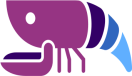WordPress is a popular content management system (CMS) used by millions of people around the world. The WordFence plugin will help you secure your site and keep track of any changes you’ve made.
Install WordFence Plugin
If you’re using WordPress as your CMS, then you need to install the WordFence plugin. This plugin will protect your site against hackers and keep track of any updates you make to your site. You should evaluate whether the Free or Premium version of this plugin suits your website..
Set up two-factor authentication.
Two-factor authentication (2FA) is a security feature that requires users to enter a second piece of information besides their username and password when logging into websites. This extra layer of protection makes it harder for hackers to gain access to your account.
Create strong passwords.
A strong password should contain at least eight characters, use numbers, upper case letters, and special characters. Avoid using personal details such as names, birthdays, addresses, phone numbers, social media handles, and pet names.
Update plugins regularly.
If you’re not sure whether a plugin has been updated recently, check its version number. You can find the latest version by clicking “Help” > “About” > “Plugin Version”.
Monitor your site’s security.
Vulnerabilities in your website can enable hackers to gain access to your data. This includes vulnerabilities in plugins, themes, and other software used on your site. By regularly updating your plugins and theme, you can help prevent these vulnerabilities from being exploited.