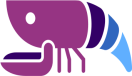Introduction
Are you looking to establish a thriving online store and tap into the vast potential of the e-commerce market? Look no further than WooCommerce, the ultimate solution for building a highly converting and customizable online store. In this comprehensive guide, we will walk you through the step-by-step process of creating a WooCommerce store that will captivate your target audience and drive sales.
What is WooCommerce?
WooCommerce is a powerful and user-friendly eCommerce platform that seamlessly integrates with WordPress, the world’s leading website builder. With over millions of businesses relying on WooCommerce, it has emerged as the go-to choice for entrepreneurs seeking to establish a successful online store. As an open-source software, WooCommerce is free to download and use, making it accessible to businesses of all sizes.
Why Choose WooCommerce?
Unparalleled Customization
One of the key reasons to choose WooCommerce is its unrivaled level of customization. Unlike other eCommerce platforms, WooCommerce allows you to tailor your store to perfectly align with your brand and products. With a vast library of themes and plugins, you can easily create a visually stunning and unique online store that stands out from the competition.
Seamless Integration with WordPress
If you already have a WordPress website, incorporating WooCommerce into your existing framework is a breeze. WooCommerce seamlessly integrates with WordPress, enabling you to transform your website into a fully functional eCommerce store without any hassle. This integration also allows you to leverage the power of WordPress’s blogging capabilities, enhancing your store’s content marketing strategy.
Extensive Range of Features
WooCommerce offers a comprehensive set of features that empower you to create a dynamic and user-friendly online store. From product management and inventory control to secure payment gateways and shipping options, WooCommerce provides all the tools you need to streamline your business operations and deliver an exceptional shopping experience to your customers.
Robust Community and Support
With millions of active users and a dedicated community, WooCommerce provides a wealth of resources and support to help you succeed in your eCommerce journey. Whether you need assistance with technical issues or seek inspiration for your store’s design, the WooCommerce community is always ready to lend a helping hand.
Step-by-Step Guide to Building a Highly Converting WooCommerce Store
Step 1: Choose a Domain Name and Web Hosting
Before diving into the world of WooCommerce, you need to secure a domain name and reliable web hosting. Your domain name serves as your store’s unique address on the web, so choose a name that is memorable and aligns with your brand. Additionally, select a web hosting provider that offers optimal performance, security, and scalability to support your growing business needs.
Step 2: Install WordPress
To start building your WooCommerce store, you must first install WordPress. Most reputable web hosting providers offer a one-click WordPress installation, making the process quick and straightforward. Once WordPress is installed, you can begin customizing your website’s design and structure.
Step 3: Install and Configure WooCommerce Plugin
With WordPress up and running, it’s time to install the WooCommerce plugin. Navigate to the “Plugins” section in your WordPress dashboard, search for WooCommerce, and click on “Install Now.” Once the installation is complete, activate the plugin and follow the setup wizard to configure your store’s basic settings, including store location, currency, and product types.
Step 4: Choose Payment Gateway, Shipping Methods, and Taxes
To facilitate seamless transactions, select a suitable payment gateway that aligns with your customers’ preferences. WooCommerce offers a wide range of payment options, including popular providers like PayPal, Stripe, and Square. Additionally, configure your preferred shipping methods and set up tax calculations according to your business’s requirements and regulations.
Step 5: Customize Your Store’s Design
Now comes the exciting part – customizing the design of your WooCommerce store. Choose from a vast selection of themes and templates, ensuring that your store’s appearance reflects your brand identity and resonates with your target audience. Customize your store’s colors, fonts, and layout to create a visually appealing and cohesive shopping experience.
Step 6: Add and Manage Products
With the foundation of your store in place, it’s time to start adding products. WooCommerce provides a user-friendly interface that simplifies the process of adding and managing products. Create detailed product listings, including compelling descriptions, high-quality images, and relevant attributes. Organize your products into categories and tags to enhance navigation and make it easier for customers to find what they’re looking for.
Step 7: Enhance Your Store’s Functionality with Plugins
WooCommerce offers a vast array of plugins that extend the functionality of your online store. Explore the WooCommerce marketplace to discover plugins that cater to your specific needs, such as advanced analytics, email marketing integration, social media integration, and more. These plugins can enhance your store’s performance, increase customer engagement, and drive conversions.
Step 8: Implement Effective Marketing Strategies
To maximize the success of your WooCommerce store, it’s crucial to implement effective marketing strategies. Leverage the power of content marketing by creating valuable blog posts, tutorials, and guides that attract and engage your target audience. Invest in search engine optimization (SEO) to improve your store’s visibility in search engine results and drive organic traffic. Additionally, leverage social media platforms, email marketing, and paid advertising to reach a wider audience and promote your products.
Step 9: Monitor and Optimize Performance
Regularly monitor your store’s performance to identify areas for improvement and optimize its functionality. Utilize analytics tools to track key metrics, such as conversion rates, bounce rates, and average order value. This data will provide valuable insights into customer behavior and help you make informed decisions to enhance your store’s performance and drive revenue growth.
Step 10: Provide Exceptional Customer Service
Customer satisfaction is paramount in the world of e-commerce. Implement strategies to provide exceptional customer service, such as prompt response to inquiries, easy returns and exchanges, and personalized communication. By prioritizing customer satisfaction, you’ll foster loyalty, generate positive reviews, and encourage repeat purchases.
Step 11: Secure Your Store
As an online retailer, it’s crucial to prioritize the security of your WooCommerce store. Implement robust security measures, such as SSL certificates, to encrypt customer data and protect against cyber threats. Regularly update your plugins and themes to ensure they are free from vulnerabilities. Additionally, back up your store’s data regularly to prevent data loss in the event of a security breach or technical issue.
Step 12: Continuously Evolve and Adapt
The world of e-commerce is ever-evolving, and staying ahead of the curve is essential for long-term success. Continuously monitor market trends, consumer preferences, and industry innovations to identify opportunities for growth and adapt your strategies accordingly. Embrace new technologies, optimize your store’s performance, and strive for ongoing improvement to maintain a competitive edge in the digital landscape.
Conclusion
Building a highly converting WooCommerce eCommerce store is within your reach. By following this comprehensive step-by-step guide, you can establish a visually stunning and user-friendly online store that drives sales and captivates your target audience. Embrace the power of WooCommerce, leverage its extensive features and customization options, and watch your online business flourish in the competitive world of e-commerce. Start your WooCommerce journey today and unlock the limitless potential of online retailing.