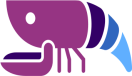WooCommerce Xero Override Line Item Account Code By Product Category
It’s a no-brainer!
Save time with automated sync between WooCommerce and your Xero account.
If you have the official WooCommerce Xero Integration plugin, there is only the option to add ONE Sales Account Code for the Xero account to track sales.
Any reasonably sized e-commerce site uses more than one Sales Account Code for different categories of products.
Our WooCommerce Xero Integration – Multiple Sales Account Code Plugin allows an account code to be specified against a product category and then will use this account code in place of the default account code in the Line Item detail sent through to the Xero Invoice.
Create Multiple Sales Account Code options
SET the correct account code FOR the product To the invoices.
No more manual adjustments transferring sales into different accounts within each invoice that is generated in Xero via the official plug-in. This plugin will set the Sales Account code for each line item according to the Primary Product Category.
* You still need to install the official Xero Integration plugin – this add-on will extend that function.